How to combine pdf files in LibreOffice?
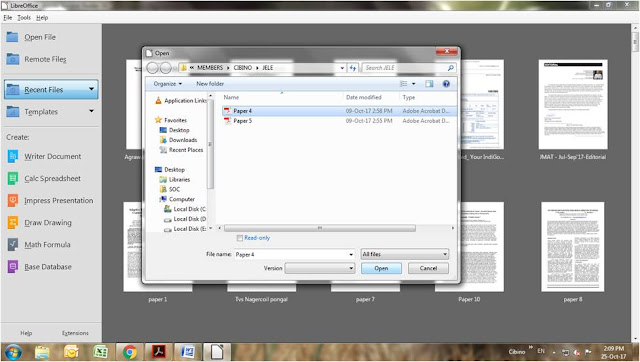
Combining two pdf files have been easier with LibreOffice software. The steps below show you how to do that. Open the pdf file in LibreOffice. Then open the second pdf file. From the left corner select the pages you need to combine with the first file. Copy the pages. Ctrl+C is ok here. Select the page in the first pdf where you wish to amend the copied pages of the second file. Just paste the pages. Ctrl+V is fine here. Now that click Export pdf button (Make sure no particular page is selected when exporting to a pdf). There you go with the combined pdf files. The pictorial representation is given below in screenshots. Open the first pdf file (named as Paper 4) in LibreOffice software. Paper 4 is opened now. Open the second pdf file (named as Paper 5). Paper 5 has now been opened. Copy the necessary pages (from Paper 5) to be amended to the previous pdf file (Paper 4) Now open the first file (Paper 4) and paste the copied pages ...