How to combine pdf files in LibreOffice?
Combining two pdf files have been easier with LibreOffice software. The steps below show you how to do that.
- Open the pdf file in LibreOffice.
- Then open the second pdf file.
- From the left corner select the pages you need to combine with the first file.
- Copy the pages. Ctrl+C is ok here.
- Select the page in the first pdf where you wish to amend the copied pages of the second file.
- Just paste the pages. Ctrl+V is fine here.
- Now that click Export pdf button (Make sure no particular page is selected when exporting to a pdf).
There you go with the combined pdf files. The pictorial representation is given below in screenshots.
Open the first pdf file (named as Paper 4) in LibreOffice software.
Paper 4 is opened now.
Open the second pdf file (named as Paper 5).
Paper 5 has now been opened.
Copy the necessary pages (from Paper 5) to be amended to the previous pdf file (Paper 4)
Now open the first file (Paper 4) and paste the copied pages (You can select any page where you need to amend the contents).
You can see the pages added to the first pdf file (Paper 4).
Click 'Export as PDF' button at the top as shown below.
Save as pdf with a new file name (Paper 6).
Paper 6 (new combined pdf file) is a combination of two files now.
Thats it! You are now having a combined pdf file.
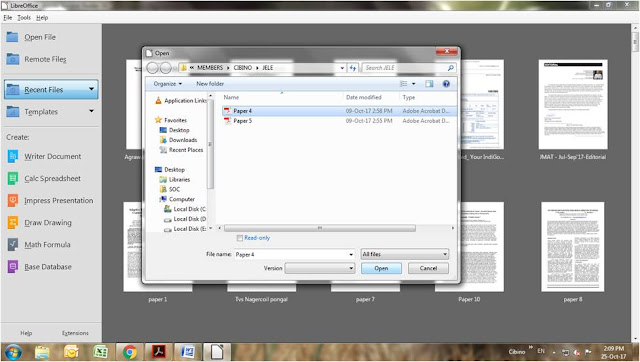









Moveable Doc Format is a broadly used laptop utility by the individuals throughout the globe. It has modified the best way individuals ever labored. Since its inception, Moveable Doc Format has undergone many modifications. If you want to learn more about this topic please visit https://2pdf.com/
ReplyDeleteHow To Combine Pdf Files In Libreoffice? >>>>> Download Now
Delete>>>>> Download Full
How To Combine Pdf Files In Libreoffice? >>>>> Download LINK
>>>>> Download Now
How To Combine Pdf Files In Libreoffice? >>>>> Download Full
>>>>> Download LINK tc
Thank you so much for sharing this worth able content with us. The concept taken here will be useful for my future programs and i will surely implement them in my study. Keep blogging article like this.
ReplyDeleteHelp Desk app
This is such a nice blog having powerful lines....https://patchlinks.com/video-thumbnails-maker-crack/
ReplyDeleteHello, this post gives very interesting information about off-season camping, really I like this information which is so much beneficial to us, keep sharing such kind of information, Thanks for sharing.
ReplyDeletePDF Combine Crack
How To Combine Pdf Files In Libreoffice? >>>>> Download Now
ReplyDelete>>>>> Download Full
How To Combine Pdf Files In Libreoffice? >>>>> Download LINK
>>>>> Download Now
How To Combine Pdf Files In Libreoffice? >>>>> Download Full
>>>>> Download LINK J4